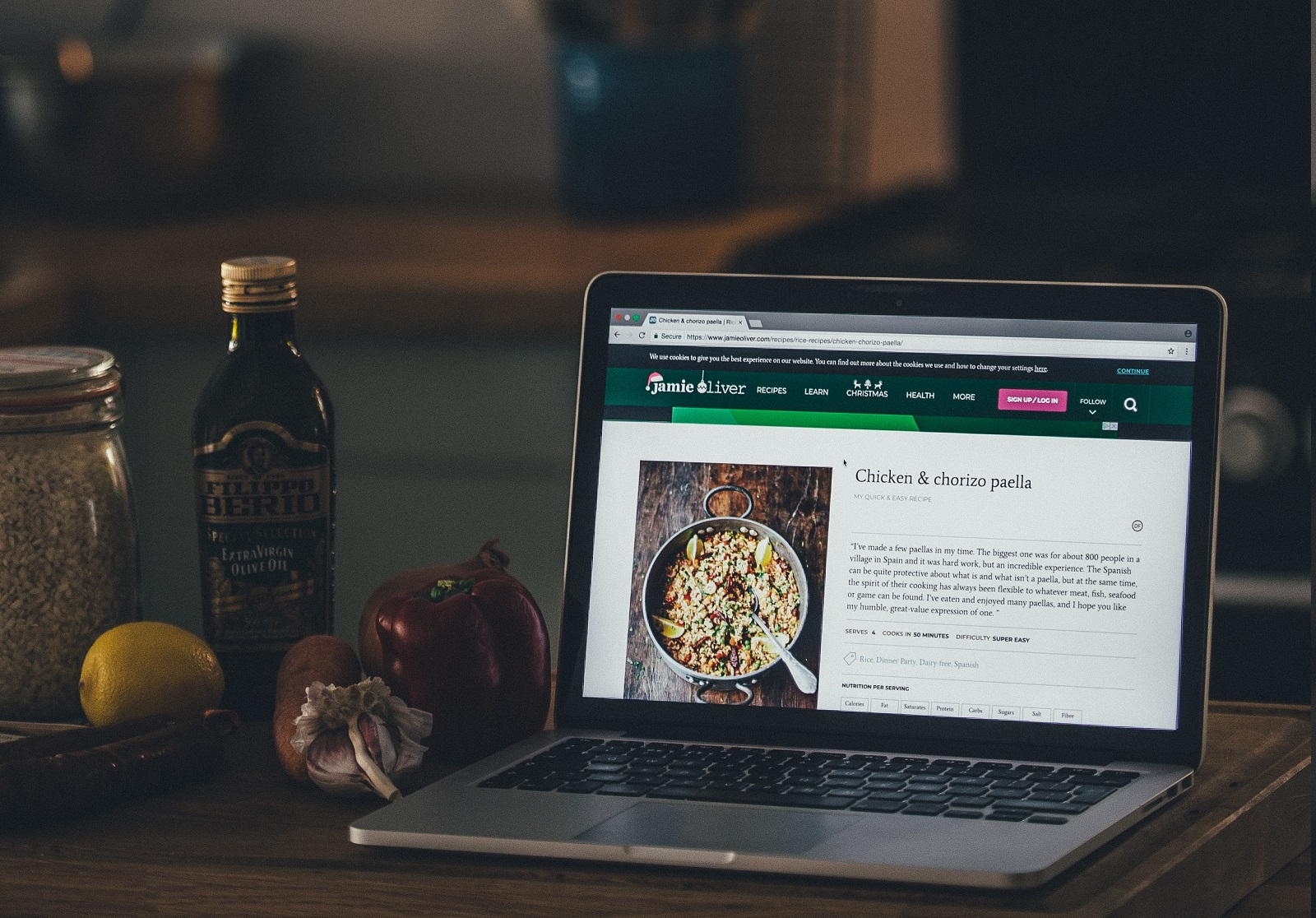查看所有网卡总线号
root@tidb3:~# ll /sys/class/net/
total 0
drwxr-xr-x 2 root root 0 May 27 11:38 ./
drwxr-xr-x 73 root root 0 May 27 11:38 ../
lrwxrwxrwx 1 root root 0 May 27 11:38 enp10s0f0 -> ../../devices/pci0000:00/0000:00:04.1/0000:0a:00.0/net/enp10s0f0/
lrwxrwxrwx 1 root root 0 May 27 11:38 enp10s0f1 -> ../../devices/pci0000:00/0000:00:04.1/0000:0a:00.1/net/enp10s0f1/
lrwxrwxrwx 1 root root 0 May 27 11:38 enp193s0f0 -> ../../devices/pci0000:c0/0000:c0:01.1/0000:c1:00.0/net/enp193s0f0/
lrwxrwxrwx 1 root root 0 May 27 11:38 enp193s0f1 -> ../../devices/pci0000:c0/0000:c0:01.1/0000:c1:00.1/net/enp193s0f1/
lrwxrwxrwx 1 root root 0 May 27 11:38 lo -> ../../devices/virtual/net/lo/
如何查看网口类型
// 使用ethtool enp14s0f0,通过下面输出可以看到speed那一行,表示万兆网还是千兆网
root@ceph2:~# ifconfig
enp14s0f0: flags=4163<UP,BROADCAST,RUNNING,MULTICAST> mtu 1500
inet 10.3.7.35 netmask 255.255.0.0 broadcast 10.3.255.255
ether b8:ce:f6:0b:fe:d0 txqueuelen 1000 (Ethernet)
RX packets 77323525 bytes 108203715386 (108.2 GB)
RX errors 0 dropped 6499 overruns 0 frame 0
TX packets 75530400 bytes 100311118002 (100.3 GB)
TX errors 0 dropped 0 overruns 0 carrier 0 collisions 0
enp14s0f1: flags=4099<UP,BROADCAST,MULTICAST> mtu 1500
ether b8:ce:f6:0b:fe:d1 txqueuelen 1000 (Ethernet)
RX packets 0 bytes 0 (0.0 B)
RX errors 0 dropped 0 overruns 0 frame 0
TX packets 0 bytes 0 (0.0 B)
TX errors 0 dropped 0 overruns 0 carrier 0 collisions 0
enp15s0: flags=4163<UP,BROADCAST,RUNNING,MULTICAST> mtu 1500
inet 10.3.6.35 netmask 255.255.0.0 broadcast 10.3.255.255
ether 00:e0:4a:68:1c:1f txqueuelen 1000 (Ethernet)
RX packets 5772357 bytes 8245209397 (8.2 GB)
RX errors 0 dropped 1190 overruns 0 frame 0
TX packets 3017758 bytes 3723847625 (3.7 GB)
TX errors 0 dropped 0 overruns 0 carrier 0 collisions 0
device memory 0xfaf00000-faffffff
enp16s0: flags=4099<UP,BROADCAST,MULTICAST> mtu 1500
ether 00:e0:4a:68:1c:20 txqueuelen 1000 (Ethernet)
RX packets 0 bytes 0 (0.0 B)
RX errors 0 dropped 0 overruns 0 frame 0
TX packets 0 bytes 0 (0.0 B)
TX errors 0 dropped 0 overruns 0 carrier 0 collisions 0
device memory 0xfac00000-facfffff
enp17s0: flags=4099<UP,BROADCAST,MULTICAST> mtu 1500
ether 00:e0:4a:68:1c:21 txqueuelen 1000 (Ethernet)
RX packets 0 bytes 0 (0.0 B)
RX errors 0 dropped 0 overruns 0 frame 0
TX packets 0 bytes 0 (0.0 B)
TX errors 0 dropped 0 overruns 0 carrier 0 collisions 0
device memory 0xfa900000-fa9fffff
enp18s0: flags=4099<UP,BROADCAST,MULTICAST> mtu 1500
ether 00:e0:4a:68:1c:22 txqueuelen 1000 (Ethernet)
RX packets 0 bytes 0 (0.0 B)
RX errors 0 dropped 0 overruns 0 frame 0
TX packets 0 bytes 0 (0.0 B)
TX errors 0 dropped 0 overruns 0 carrier 0 collisions 0
device memory 0xfa600000-fa6fffff
lo: flags=73<UP,LOOPBACK,RUNNING> mtu 65536
inet 127.0.0.1 netmask 255.0.0.0
inet6 ::1 prefixlen 128 scopeid 0x10<host>
loop txqueuelen 1000 (Local Loopback)
RX packets 157730 bytes 69140496 (69.1 MB)
RX errors 0 dropped 0 overruns 0 frame 0
TX packets 157730 bytes 69140496 (69.1 MB)
TX errors 0 dropped 0 overruns 0 carrier 0 collisions 0
root@ceph2:~# ethtool enp14s0f0
Settings for enp14s0f0:
Supported ports: [ FIBRE ]
Supported link modes: 1000baseKX/Full
10000baseKR/Full
Supported pause frame use: Symmetric
Supports auto-negotiation: Yes
Supported FEC modes: None BaseR
Advertised link modes: 1000baseKX/Full
10000baseKR/Full
Advertised pause frame use: Symmetric
Advertised auto-negotiation: Yes
Advertised FEC modes: None
Speed: 10000Mb/s
Duplex: Full
Port: FIBRE
PHYAD: 0
Transceiver: internal
Auto-negotiation: on
Supports Wake-on: d
Wake-on: d
Current message level: 0x00000004 (4)
link
Link detected: yes
root@ceph2:~# ethtool enp15s0
Settings for enp15s0:
Supported ports: [ TP ]
Supported link modes: 10baseT/Half 10baseT/Full
100baseT/Half 100baseT/Full
1000baseT/Full
Supported pause frame use: Symmetric
Supports auto-negotiation: Yes
Supported FEC modes: Not reported
Advertised link modes: 10baseT/Half 10baseT/Full
100baseT/Half 100baseT/Full
1000baseT/Full
Advertised pause frame use: Symmetric
Advertised auto-negotiation: Yes
Advertised FEC modes: Not reported
Speed: 1000Mb/s
Duplex: Full
Port: Twisted Pair
PHYAD: 1
Transceiver: internal
Auto-negotiation: on
MDI-X: off (auto)
Supports Wake-on: pumbg
Wake-on: g
Current message level: 0x00000007 (7)
drv probe link
Link detected: yes
root@ceph2:~#
如何查看哪些网口插了网线
// 网口中UP代表插了网线
root@tidb3:~# ip addr
1: lo: <LOOPBACK,UP,LOWER_UP> mtu 65536 qdisc noqueue state UNKNOWN group default qlen 1000
link/loopback 00:00:00:00:00:00 brd 00:00:00:00:00:00
inet 127.0.0.1/8 scope host lo
valid_lft forever preferred_lft forever
inet6 ::1/128 scope host
valid_lft forever preferred_lft forever
2: enp10s0f0: <BROADCAST,MULTICAST> mtu 1500 qdisc noop state DOWN group default qlen 1000
link/ether a0:42:3f:47:d9:39 brd ff:ff:ff:ff:ff:ff
3: enp10s0f1: <BROADCAST,MULTICAST> mtu 1500 qdisc noop state DOWN group default qlen 1000
link/ether a0:42:3f:47:d9:3a brd ff:ff:ff:ff:ff:ff
4: enp193s0f0: <BROADCAST,MULTICAST,UP,LOWER_UP> mtu 1500 qdisc mq state UP group default qlen 1000
link/ether a0:42:3f:48:f0:96 brd ff:ff:ff:ff:ff:ff
inet 10.3.64.3/16 brd 10.3.255.255 scope global enp193s0f0
valid_lft forever preferred_lft forever
inet6 fe80::a242:3fff:fe48:f096/64 scope link
valid_lft forever preferred_lft forever
5: enp193s0f1: <BROADCAST,MULTICAST,UP,LOWER_UP> mtu 1500 qdisc mq state UP group default qlen 1000
link/ether a0:42:3f:48:f0:97 brd ff:ff:ff:ff:ff:ff
inet 10.4.64.3/16 brd 10.4.255.255 scope global enp193s0f1
valid_lft forever preferred_lft forever
inet6 fe80::a242:3fff:fe48:f097/64 scope link
valid_lft forever preferred_lft forever